Getting Started
Now that you’ve set up your Docker Hub account and authentication, choose your preferred Docker build method to continue:
Docker Build vs Docker Build Cloud
Docker enables developers to efficiently build, ship, and run containerized applications. You have two main options for building container images:
Docker Build Cloud Benefits
- Faster builds: Leverages cloud-based caching and parallel processing
- Scalability: Seamlessly handles large-scale build operations for CI/CD pipelines
- Resource efficiency: Eliminates local hardware constraints by offloading build operations
- Build consistency: Provides standardized, controlled build environments
Docker Build Local Benefits
- Internet independence: Build without requiring external services or connectivity
- Zero cost: No additional expenses beyond your local hardware resources
- Complete control: Full autonomy over your build environment configuration
- Privacy: Keep sensitive code and assets entirely on your infrastructure
Performance Comparison
Watch this side-by-side comparison between local and cloud builds:
::video{id=1080942520 type=vimeo autoplay=1 loop=1}
For detailed performance metrics and an ROI calculator, visit the Docker Build Cloud product page. The calculator demonstrates potential savings with Docker Build Cloud (example below shows estimated savings for a team of 100 engineers):
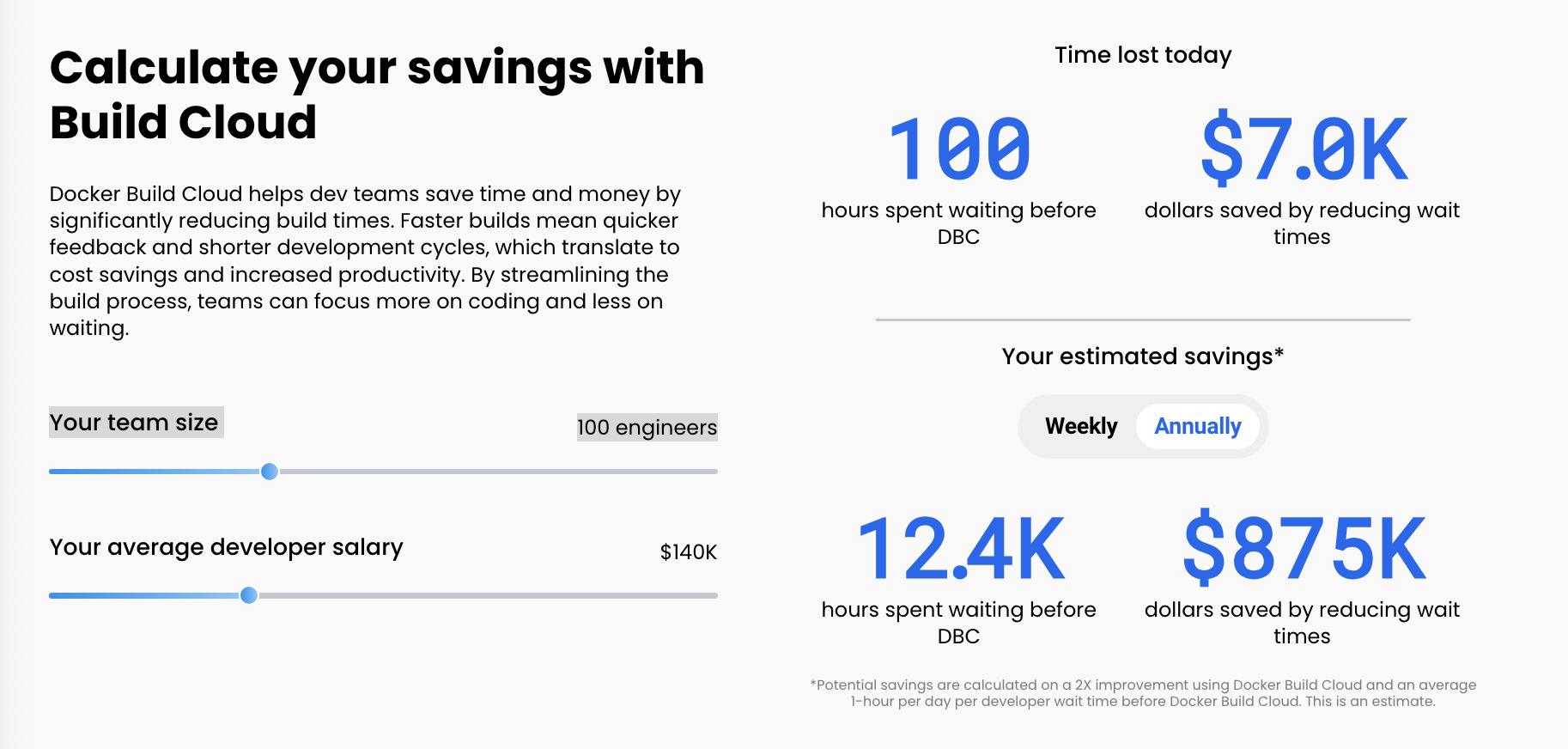
Pricing Information
Docker Build Cloud availability depends on your subscription tier:
| Subscription Level | Price | Build Minutes |
|---|---|---|
| Docker Personal | Free | Trial period only |
| Docker Pro | $9/month | Standard allocation |
| Docker Team | $15/user/month | Increased allocation |
| Docker Business | $24/user/month | Maximum allocation |
For complete pricing details, visit the Docker Pricing page.
Workshop Example Project
This workshop uses the Rent-A-Room repository as our example application. This is a React-based project using react-scripts for building and running the frontend.
Choose Your Build Method
Select which Docker build approach you’d like to use:
- Continue with Docker Build Local - The traditional approach using your local machine resources (free, works offline)
- Switch to Docker Build Cloud - The cloud-based approach for faster builds (requires paid subscription or using free trial)